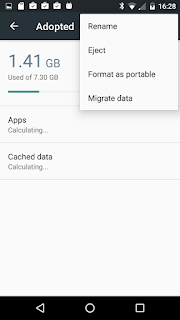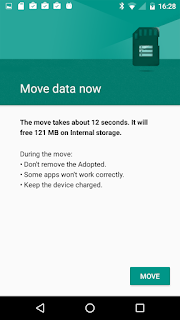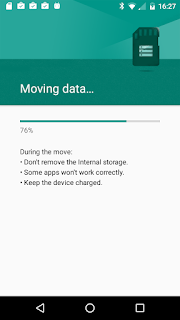Apple make easy things very very hard
Sharing photos is easy with google
If I want to share my photos with someone who has a google account, I just name them in the share dialog, and then they can see my photos, via their own google account from any web browser.
Or if they don't have a google account, I can share the "link" to the album so that any one who has the hard-to-guess link can see my photos.
Anyone with a vaguely modern web browser.
That's all that's needed for 21st century communication.
But not with Apple
A family member uses an ipad and wants to share photos with me from her "photo stream".
So they send me an invitation to subscribe to their photostream.
Luckily I have an icloud account from when I tried to use itunes to buy music (that's another story).
And I click on the link, to be greeted with:
To subscribe to ... photo stream on your
iPhone, iPad, iPod touch or Mac, open your invitation in the Mail app
and click the Subscribe button in the message.
To subscribe you need to be signed in to iCloud on:
- an iPhone, iPad, or iPod touch with iOS 6 or later or
- a Mac with macOS 10.8.2 or later and iPhoto 9.4 or Aperture 3.4 or later
I actually need to possess an apple device to view some photographs that someone has taken using their apple device!
I get my paws on an apple device
I manage to lay my hands on a MacBook Air. I give it all the updates. It's running Lion, the latest release of MacOS that it can run.
I install iCloud.
Do you want to guess if I can subscribe to the photostream?
I can't -- I need iPhoto 9. Free upgrades to iPhoto 9.4 are available if I have iPhoto 9, but I don't. It has iPhoto 8.
I can't buy iPhoto 9 from the Apple app store because it has been discontinued.
Apple won't let me pay them the money that they are extorting from me because... it isn't enough.
I track down iPhoto 9
I find that I can get iPhoto 9 if I buy a CDROM containing iLife 11. (iLife 11 has also been discontinued from the app store).
iLife 11 typically sells for $50 or £50 on Amazon, but I track down a copy for around £20 on ebay.
I'm not confident, and neither is my wife.
And then I notice, iPhoto 9 could possibly not be enough.
The small print in the email says: with macOS 10.8.2 or later
and I only have macOS 10.6.6 (Lion) and this MacBook Air won't take a newer version.
So now I'm an apple user (with this MacBook Air I got hold of) and I still can't view the photostream. I need to shell out a few hundred pounds to but a newer macbook or ipad.
But iCloud is available for Windows.
iCloud for Windows
I install iCloud for windows.
It doesn't work.
After logging in (authenticating me successfully against the apple authentication servers) it then declares that I am
not connected to the internet. c_a_murphy4 comments:
I hope you receive more professional support than I did. Their senior
team took more than a week with this issue and then blamed Microsoft (in
a rather backhand way by saying there was nothing more they could do
from an Apple standpoint). I called up Microsoft, and they in turn
blamed Apple. If you ever do find a solution to this problem, please let
me know. Apple and Microsoft just aren't coming through with the goods -
at least not for me.
Some people seem to suggest that it is only the windows 10 anniversary edition that has this problem. Well I'm not downgrading.
Windows 7
So I try again on an old windows 7 laptop and get exactly the same problem.
I suppose I can blame Apple that now it's not just windows 10 but apparently no version of windows can run the latest version of their software, and it's not there fault.
Taking advice, I downgrade to the previous version of iCloud for windows.
This time get the
Error occurred during authentication error.
So I try the previous version of iCloud for windows.
Surely
one point Apple have managed to produce working software for windows? And it works.
But no photostream
Now iCloud
works but isn't any use. The photostream subscription has to be accepted as describe in the sucks-be-to-you message I had when I originally tried to subscribe from an unclean non-apple system:
a Mac with macOS 10.8.2 or later and iPhoto 9.4 or Aperture 3.4 or later
So I lookup virtual mac machines
in the cloud. I could pay a few dollars an hour and perhaps get it working. Or pay $20 a month with the first day free and then cancel right away.
Via a friend, I get long distance access to a mac, with all the right software, and the photostream subscription is accepted.
Back to windows
Now the photostream subscription is accepted I can begin to download it on the windows 7 PC and then use google photo uploader to sync that folder to a photo album.
Back to google
And so now I can share the google photo album with other non-apple family members.
But this is normal for Apple
They break your stuff on purpose
If a you sacrifice at the wrong altar and have a non-Apple vendor repair your phone,
Apple prevent your phone from working.
If you
jailbreak your phone so that you can install software that you didn't pay Apple for, they will
brick your phone on the next firmware update.
I showed here how an Apple user with a MacBook Air is prevented from subscribing to the photostream of another Apple user, because they didn't sacrifice recently enough at the Apple altar.
But Apple made a mistake
Their new much-cursed top-of-the-range laptop that is missing a load of ports -- no HDMI, no USB2, no sdcard, etc
Now some independent developers funded by kickstarter have put together
The HyperDrive.
It’s a $100 dongle that slips neatly into both USB Type-C slots to give
you a whole lot more connectivity. Not only do you get your two USB
Type-C ports back, but you gain a couple of USB 3.1 ports; a microSD and
SD slot; and an HDMI video port.
Did you notice? "
slips neatly into both USB Type-C slots"
Because of a stupid Apple oversight in providing
standard USB-C ports users have overcome Apple! How are they going to stop that?
Of course the most annoying thing is that there will have been room inside the case to fit this dongle.
Afraid of perfection
Did you ever know a company so afraid of perfection that they spent so much time and effort deliberately lousing things up for their customers?
Or a bunch of captive customers so suffering from
Stockholm Syndrome that they keep paying over much money for such rubbish?
Stockholm syndrome, or capture-bonding, is a psychological phenomenon first described in 1973 in which hostages express empathy and sympathy
and have positive feelings toward their captors, sometimes to the point
of defending and identifying with the captors. These feelings are
generally considered irrational in light of the danger or risk endured
by the victims, who essentially mistake a lack of abuse from their
captors for an act of kindness.
And we are not seeing that much
lack of abuse.
The FBI's Hostage Barricade Database System shows that roughly eight percent of victims show evidence of Stockholm syndrome.
And yet Apple market share is quite a bit more than 8%,
around 12%.
I wonder, what is the excuse of the other 4%?